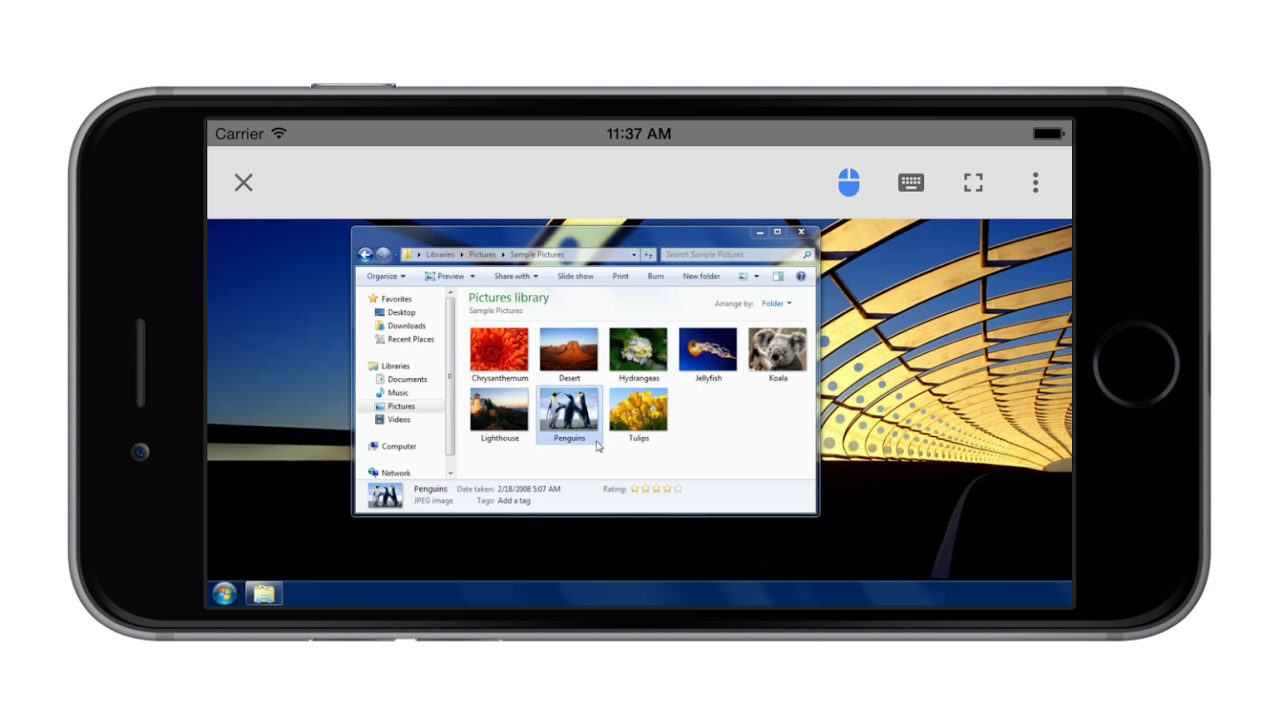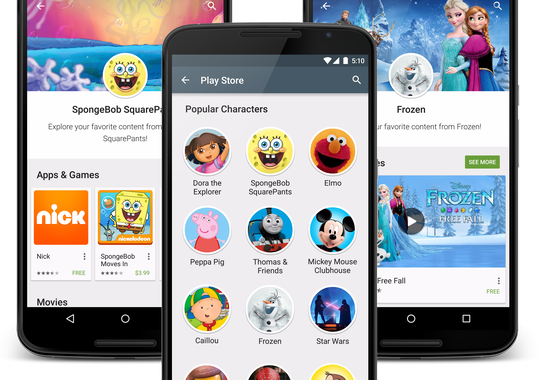Controlling your Mac or PC from your iPhone and iPad doesn’t have to be difficult or expensive. With Chrome Remote Desktop, which is now available on iOS for the first time, setup is both incredibly simple and completely free.
Android users have been enjoying Chrome Remote Desktop since last April, and its arrival on iOS is big news for many. It takes just a few minutes to get the whole thing setup, you don’t have to worry about typing in IP addresses manually, and it won’t cost you a penny.
If you need to access your computer from afar, then, Chrome Remote Desktop is a great way to do it. To get started, simply download the Remote Desktop app for your computer from the Web Store inside of the Chrome browser, and authorize it with your Google account — then install the new app on your iOS device.
So long as both devices are using the same Google account, you’ll be able to find and access your Mac or PC from your iPhone or iPad in just a couple of taps. You will also be able to get to your machine from Android devices, and other computers running the Chrome browser — including Chromebooks.
The Chrome Remote Desktop mobile app already gets great feedback on Android, so just because this is a free option, it doesn’t mean it’s not any good. It delivers many of the same features you would expect from paid alternatives, so it’s definitely well worth a try before you sign up for a rival like LogMeIn or Parallels Access.